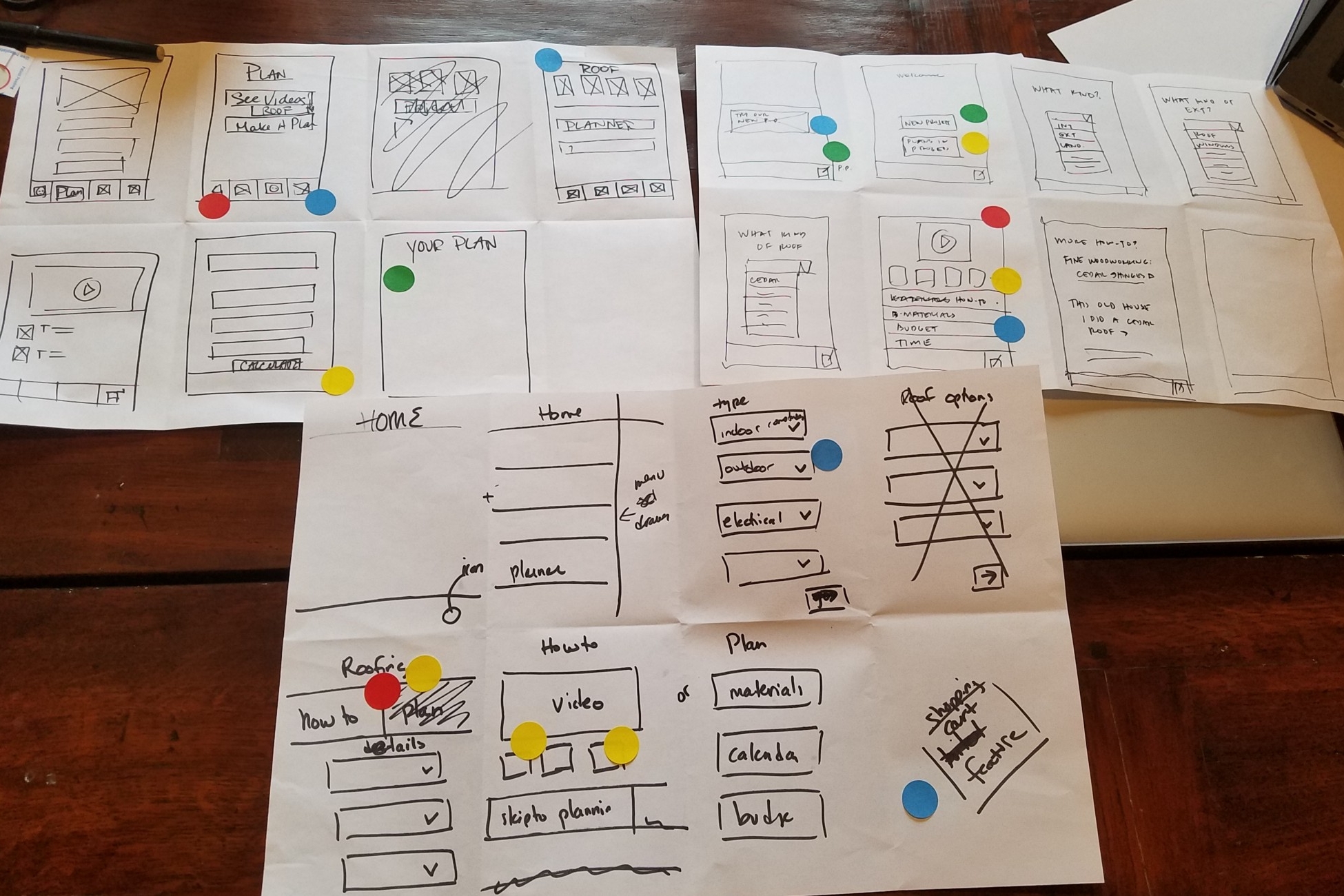Julie is a Queens-based UX Researcher / Designer with a background in architecture and small business ownership.
The Project
Feature Integration: Home Depot DIY Project Planner
The Challenge
Our team was asked to create a DIY Project Planner feature for integration into the existing iOS app.
My Role
UX Designer in a 3-person team (2 weeks)
The Process
We first prepared a screener survey and conducted user interviews in order to validate the client's initial design brief. Once we had synthesized our user data and determined which features would be in our Minimum Viable Product, we produced wireframes and a high-fidelity prototype, with several rounds of testing and design iterations.
RESEARCH / SYNTHESIS: Screener survey, User Interviews, Affinity mapping, Persona development.
DESIGN: Design studio for quick sketch iterations, Moscow mapping to determine MVP, wireframes in Sketch, prototyping with Invision, and multiple rounds of usability testing.
The Discovery
“Do-It-Yourself” is a major part of the Home Depot brand and describes many of their customers’ renovation processes. User interviews revealed 3 main issues important for DIY-ers:
- They rely on online videos and how-to sites to learn how to succeed with their projects,
- They are concerned about staying on budget
- They shop for materials both before and during the course of their projects and they need access to these materials quickly.
INITIAL PROBLEM STATEMENT:
The client’s project brief indicated a need for users to confirm material availability and to share planning information across platforms. We started our research process with the following query:
“How might we create a way for DIY’ers to have a comprehensive plan for having the materials they need and the ability to get expert advice?”
RESEARCH PHASE
Screener Survey
We created a Google Form survey to recruit potential interview subjects and received 56 responses. This screener survey may be found here.
Our respondents ranged in age from 20-65 and had experience in a wide variety of DIY project types and scales - they all had a comfort level with technology, although older users were more likely to use a desktop than a mobile device to manage DIY information.
User interviews
From the screener, we identified 7 participants, representing DIY’ers with experience in new builds, interior renovation, landscape, furniture and even farm structure projects, for user interviews.
Key takeaways:
“I use YouTube almost exclusively to learn how to do things.”
“I learned how to build my pig shelter from an expert I met at a conference.”
“If it costs more to have someone else do it, I’ll do it myself.”
“(I do it for) Ego. And genuine joy in making things.”
“They’re all kind of negative experiences until they’re finished…if I have all my fingers and toes when I’m done, I know that I’ve been successful.”
“I don’t do project organization online — that’s kind of crazy now that I think about it…”
“I like to go walk the aisles at Home Depot to see what is available.”
SYNTHESIS
Affinity Mapping
We grouped user comments into thematic categories to determine trends and common behaviors, concerns and pain points in the DIY process, including:
- Feelings of being blocked at all phases of their projects due to lack of experience or knowledge of means and methods
- A desire to gain inspiration and advice from experts and peers
- Concern for tracking finances and saving money
- Frustrations with not having the right materials at key moments
- A shared affinity for in-store shopping because of the personal connection to experts and materials it offers
PERSONAS
We created 2 personas to represent our users, their interests and their frustrations as discussed during our interviews:
- Elliott, who takes pride in accomplishing new types of projects
- Kelly, who loves design and renovates to create a nice family home
REVISED Problem Statement
Our updated problem statement reflects our findings that users are passionate about DIY and dream of doing projects big and small, but often feel powerless if they don’t know how to go about their projects or haven’t got the materials they need.
How might we empower DIY’ers to take on projects by providing useful “how-to” solutions during all stages of the process and ensuring that they may effectively acquire the materials needed for each one?
DESIGN
Before starting the design phase, we brainstormed on how to address the pain points and needs that our users discussed.
Based on the thematic groupings from our affinity map, four primary needs and features were identified.
Design Studio: Diverge, Converge, Diverge
Once we had determined how the insights would inform the features, the team participated in a design studio to quickly flesh out design ideas. We iterated and gave each other feedback multiple times to narrow in on our preferred design option.
DOT VOTING AND the MOSCOW Method
We used dot voting and the MoSCoW method to reach consensus on the features and design elements that we would develop in our mid-fidelity prototype.
Initial Mid-Fidelity wireframes and prototype
22 screens in total, prepared in Sketch — we created three scenarios and tasks for testers to complete that would address the major goals and needs as determined by our feature prioritization process:
- For a cedar shingle roof replacement, find How-To information on and see what kinds of materials would be needed.
- Change a scheduled materials delivery date.
- Download a spreadsheet with project budget information.